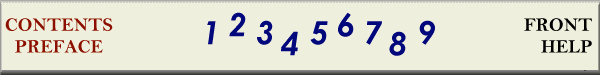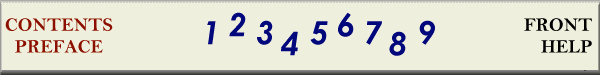Previous Page
| How to Sign Java Code
CHAPTER SECTIONS: 1 / 2 / 3 / 4 / 5 / 6 / 7 / 8
Section 5 -- Differences Between Netscape Object Signing and JDK 1.1.x javakey
|

Next Page
|
There are five major differences between Netscape and Sun's approach to code signing:
- Netscape Object Signing only works within Communicator. JDK 1.1 signed applets can work in any browser, although Netscape Navigator and Microsoft Internet Explorer both require the installation of the Java Plug-In for the applet to leave the sandbox.
- Netscape Object Signing requires getting a certificate from a certificate authority such as VeriSign. JDK 1.1 users can generate their own certificates.
- Netscape Object Signing requires no modifications to HTML tags. If the Plug-In is needed for JDK 1.1 (in case you want to use IE or Netscape), the <APPLET> tag must be changed by HTMLConverter.
- Netscape Object Signing uses Netscape's own classes to step outside of the sandbox. A Netscape-specific exception is thrown when permission to leave the sandbox is denied. JDK 1.1 javakey-signed applets do not need to include calls to any other non-java.* classes to leave the sandbox, and java.lang.SecurityException is thrown when permission is denied.
- Netscape Object Signing prompts the user when an applet attempts to leave the sandbox, asking the user for permission to carry out the dangerous act. Actions are grouped, so the user can allow some actions (file reads) but not others (file writes). JDK 1.1 javakey-signed applets that are trusted get complete access to the host.
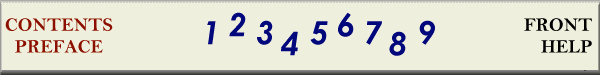
Chapter... Preface -- 1 -- 2 -- 3 -- 4 -- 5 -- 6 -- 7 -- 8 -- 9 -- A -- B -- C -- Refs
Front -- Contents -- Help
Copyright ©1999 Gary McGraw and Edward Felten.
All rights reserved.
Published by John Wiley & Sons, Inc.
|