
In the early days of the Internet, everyone agreed that downloading arbitrary binaries and executing them on your machine was a bad idea. Of course, most people did it anyway. By the mid 1980s, there was a lot of freeware and shareware out there to be downloaded. To find it, you could use archie, which provided a way to search a large index of anonymous ftp content. Once you dug up some leads (often several ASCII pages worth), you chose your target and ftp'ed what you needed. Then you installed and ran it. The risks of running some random person's downloaded-from-the-Net code on your machine are clear. If the code has a virus attached, your machine can be infected. If the program is a Trojan Horse that appears to be doing something useful while it is actually doing something nefarious, your machine can become "owned" by someone else. This is especially dangerous for machines connected to the Net. How can we be sure that a program that someone says is useful hasn't been hijacked to do something nasty? When it works flawlessly, the Java security model provides one possible answer to this question, as it was designed to allow untrusted programs to be run on a computer safely. As we will see, the base Java security model is meant to counter the threat of viruses and other forms of attacks. But in the early days of the Net, Java did not yet exist. (To be completely accurate, Java was evolving in the early 1990s from an embedded platform called Oak that was meant to be used for smart devices like that Internet-enabled toaster you've heard so much about.) Back to our history . . . The question in the late 1980s was, how could a user be sure that a program had not been hijacked (or Trojan'ed)? Checksumming provided part of the answer. A checksum is a simple computation performed on a piece of code to provide a digest, or "thumbprint," of a program. (Combine this with digital signatures and you have a system that can provide both data integrity and authentication, which is most desirable, as we will discover in Chapter 3.) Not many people were into checksums back then, but they existed for at least a few anonymously downloadable programs. Of course, who was to say that a program's checksum hadn't been tampered with? In reality, most people either ignored the risks or chose to live with them. Skipping the advent of gopher, which most people pretty much ignored anyway, the next big thing was the Web. As discussed in the last section, the Web got its start in 1992. At first, the Web was static. Java changed all that, making it possible for a Web server to provide programs as content. Java applets are these programs. The dangers of mobile code and systems for addressing these dangers are the focus of this book. But there's still a drawback, even with the power that Java adds to the Web-the only way to tell when new content has been added to a Web page is to surf back over and find out. That's where push technology comes in.
As if surfing the Web with a Java-enabled browser isn't bad enough security-wise, another new step in mobile code delivery appears to be "push" technology. Push provides a way to have information (including mobile code) automatically flow to your machine-without you even asking for it! (Well, you do have to set things up once in the beginning, but after that, no more clicking.) Now the inconvenience of clicking on a hyperlink is completely removed. Heck, you don't need to make any decisions at all. Just sit back and watch the content (which may include Java applets, ActiveX controls, and client-side scripts) come to you. With push it is possible to subscribe to "channels" that do things like provide constant stock information, news headlines, and (most dangerously of all) software updates. There are many push systems out there. Two of the most popular are Castanet by startup Marimba, and PointCast by PointCast, Inc. The security systems of Castanet and PointCast are briefly covered in an article written by McGraw entitled "Don't Push Me: The Security Implications of Push," which is available at www.developer.com/techfocus/123097_pushsec.html. Push channels are now available in both Internet Explorer 4.0 and Netscape Communicator. First off, push is not very well named. It should actually be called "timed pull." Most systems, including PointCast, work by having a tuner program, which functions like a fancy browser, issue HTTP requests for information from a push server. (This is the "pull" part.) Once requested, the information comes back across the Internet as HTML-based HTTP traffic and is eventually displayed in a special window. PointCast is set up to take over the screen when the computer is not in use, much like a screensaver program. Every once in a while, the program will wake up and check for new information, which is grabbed in chunks and sometimes cached. (This is the "timed" part.) Let's get this straight: It is still a really bad idea to download and run arbitrary binaries off the Internet. Automating things so that this happens more easily, behind the scenes, doesn't serve to make it any less dangerous. We've gone from having to request binaries through the text-based ftp interface and install them, through clicking on a hyperlink (the Java model), all the way to having content come to you. In the meantime, security issues have yet to be properly addressed. How do you know that the information a push server is sending you is secure? How do you know that the update that was just pushed onto your PC is really from the company that developed the software? These questions are familiar ones to people interested in security. What we need to make push systems safe is strong authentication, foolproof data integrity, and trust in the broadcasters. Current push systems are only beginning to address security concerns.
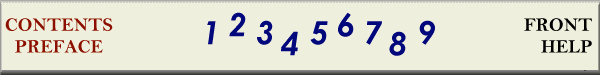
Chapter... Preface -- 1 -- 2 -- 3 -- 4 -- 5 -- 6 -- 7 -- 8 -- 9 -- A -- B -- C -- Refs
Copyright ©1999 Gary McGraw and Edward Felten. |

